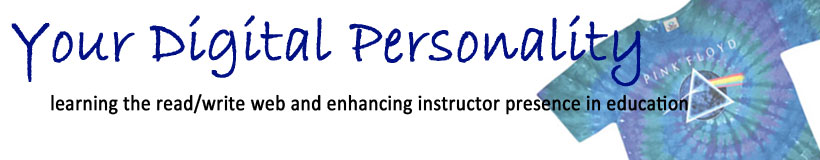Here are directions to make that happen. I can see my email, my favorite newspapers, and about anything I want on the page. It is customizable. One of the items on the page is my Google Reader feeds. I read one of them each morning. So, let's take a look at some of what I just said.
Ok, another CommonCraft video to begin with.
I love those folks. It is a couple who creates them. What a fun
job! Here is the Google Reader Help page. It can help you get started.
Podcasts are available from many locations.
Here is a podcast from the Chronicle of Higher Education.
Along with text, they also have many videos.
Slideshare is another site with a wealth of information about education and the web. Here is a page with a number of great presentations about education and technology from a not often used anymore group in Slideshare. Below is an example of some of the types of presentations you might find. Some have audio, most do not.
Here is a great professional development page from an ESL Ning page. This page has many resources, but take a look at the whole Ning site he has developed. Pretty powerful.